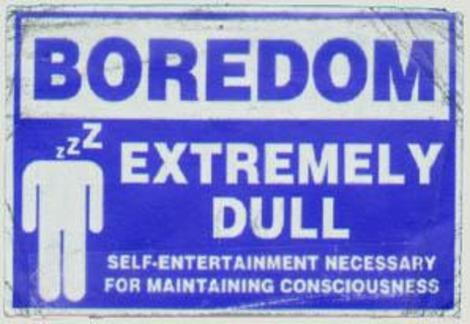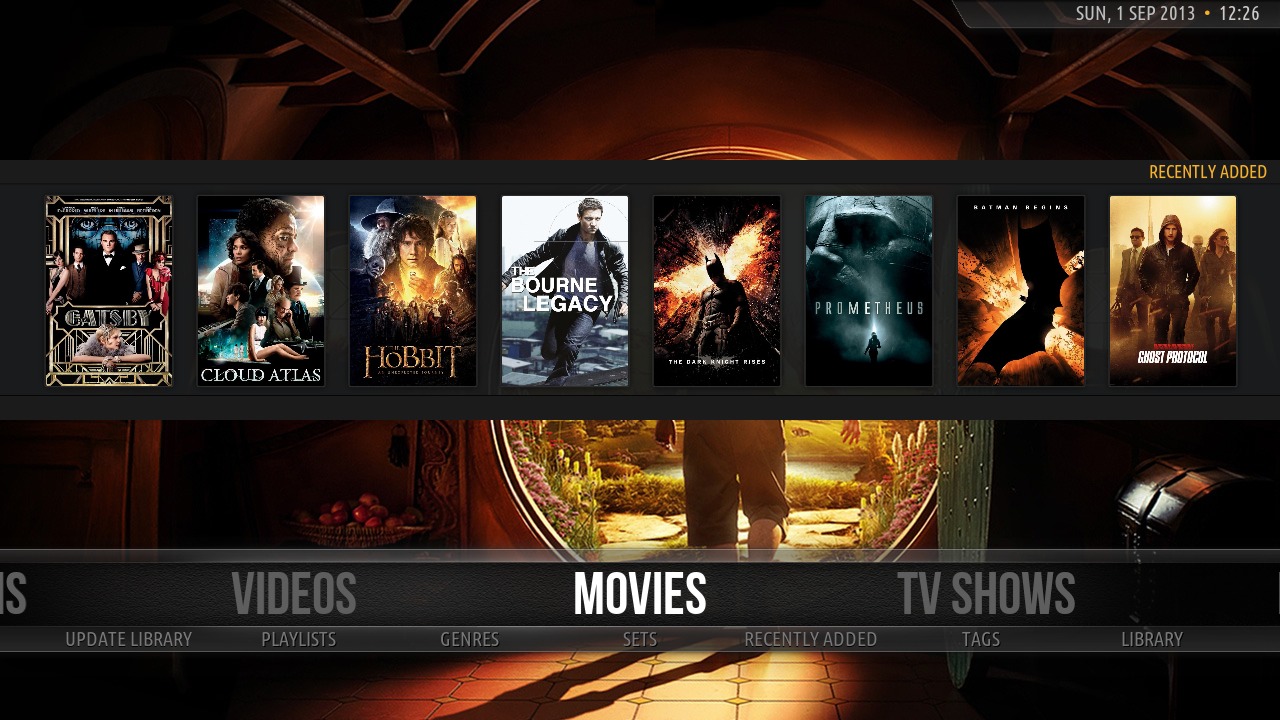Just a quick run down on a little throw together media center/server I was able to throw together.
The monitor is one I had already, 24" samsung, with an audio 3.5mm out, hdmi, vga, and dvi inputs. It's been a good monitor, had it hooked to a mini pc, that I have lent to a housemate who's computer died. I keep warning them about unground outlets, and feedback into the electronics. The speaker is an ihome, I picked it up at goodwill, had no ac adaptor, but I had one laying around from an old speaker system that was a nice match by specs and tip. Think this might be a fun set up to play with an old projector, and making my own screens. When I have a little spare currency I'll have to look at the goodwill site, and locally to see what I can come up with.
I'm not much of an apple fan, it's not that they do not make quality products, it's that they are really not made for someone like myself. The I life is a bit more conducive to the tech being background, not a part of the fun.
The tower is a slimline emachine, amd 64 bit, with only 2 gigs of ram, might upgrade the ram to 4, but really I'm not asking much of this machine, and I like that it's relatively low power consumption, and lower rpm fan system do not give off near the emf of high end system/ It was strangely enough as if brand new coming out the box, who ever had it before must have wiped before leaving it behind. I still did a fresh install of win 7. The language pack updates are still by far the most time consuming of the process. Setting up Kodi is pretty simple, there are many tutorials online for specific options or settings.
This is all set up with dnla sharing, so it will stream all over the houses network. As for control, below is my tablet, with the Yatse app that can link to any machine running Kodi providing it's been configured to allow for it.
All told this was a 7 doll hair set up for me, and I had been debating on turning my Raspberry Pi b+ into one. This is better solution all around, and allows me to push the Pi as either a twitter nanny bot, or look into setting it up a pirate box.
Jack
aka
PanseyBard
The monitor is one I had already, 24" samsung, with an audio 3.5mm out, hdmi, vga, and dvi inputs. It's been a good monitor, had it hooked to a mini pc, that I have lent to a housemate who's computer died. I keep warning them about unground outlets, and feedback into the electronics. The speaker is an ihome, I picked it up at goodwill, had no ac adaptor, but I had one laying around from an old speaker system that was a nice match by specs and tip. Think this might be a fun set up to play with an old projector, and making my own screens. When I have a little spare currency I'll have to look at the goodwill site, and locally to see what I can come up with.
I'm not much of an apple fan, it's not that they do not make quality products, it's that they are really not made for someone like myself. The I life is a bit more conducive to the tech being background, not a part of the fun.
The tower is a slimline emachine, amd 64 bit, with only 2 gigs of ram, might upgrade the ram to 4, but really I'm not asking much of this machine, and I like that it's relatively low power consumption, and lower rpm fan system do not give off near the emf of high end system/ It was strangely enough as if brand new coming out the box, who ever had it before must have wiped before leaving it behind. I still did a fresh install of win 7. The language pack updates are still by far the most time consuming of the process. Setting up Kodi is pretty simple, there are many tutorials online for specific options or settings.
This is all set up with dnla sharing, so it will stream all over the houses network. As for control, below is my tablet, with the Yatse app that can link to any machine running Kodi providing it's been configured to allow for it.
All told this was a 7 doll hair set up for me, and I had been debating on turning my Raspberry Pi b+ into one. This is better solution all around, and allows me to push the Pi as either a twitter nanny bot, or look into setting it up a pirate box.
Jack
aka
PanseyBard